Processing User’s Folder Access Request
KRIS serves as the central repository for the organization’s official corporate records. To preserve the integrity and validity of these records, it is essential that a well-defined folder structure be maintained and managed with diligence.
In circumstances where a user requires access to a folder but does not possess the necessary permissions, the user may approach a colleague who already has access to the folder. The colleague is then responsible for submitting an access request on the user’s behalf.
The following section outlines, in detail, the procedure for approving such access requests.
To approve a new folder request as a System or User Administrator,
- Log in as System / User Administrator
- Click Module Switcher > KRIS Administrator
- Go to Manage Classification > Process Folder Access Request.
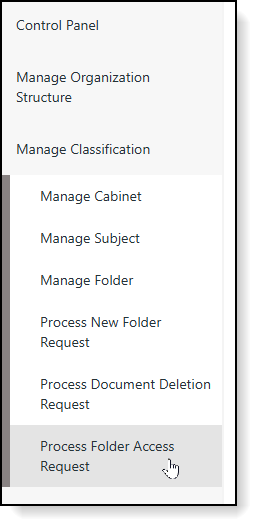
- Click on the request to be processed.
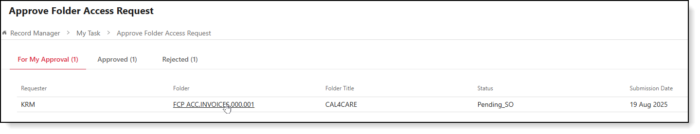
- Review the access rights to be granted and click Approve or Reject accordingly.
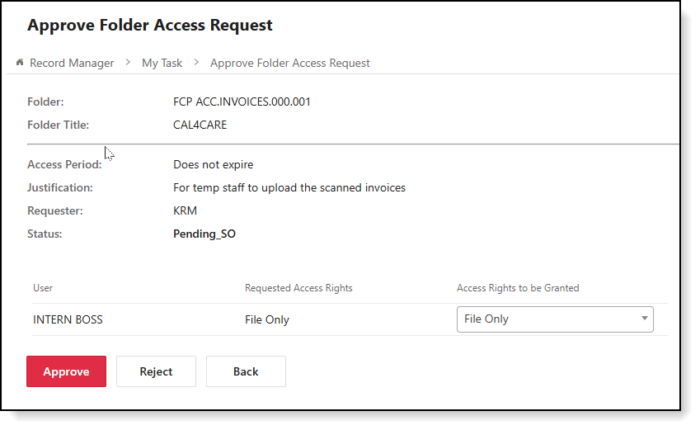
- If the request is approved, you may provide a optional remark. If the request is rejected, a reason must be provided.
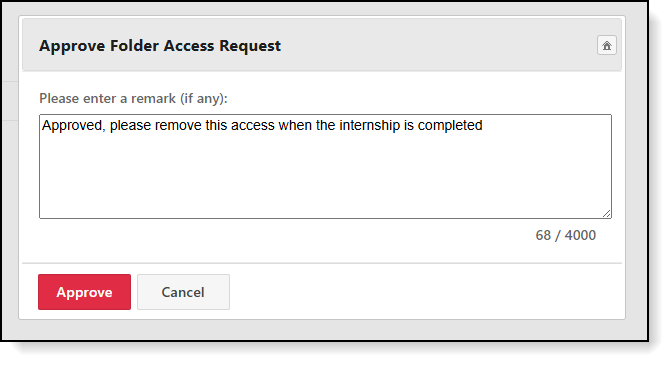
- If the request is approved, the user will have access to the folder immediately.
To approve a new folder request as a Subject Officer,
- Log in as a subject officer.
- Go to My Task > Process Folder Access Request.
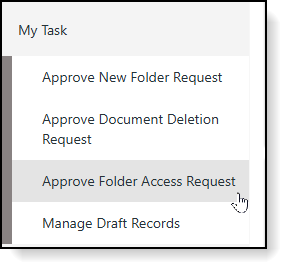
- Click on the request to be processed.
- If the request is approved, you may provide a optional remark. If the request is rejected, a reason must be provided.
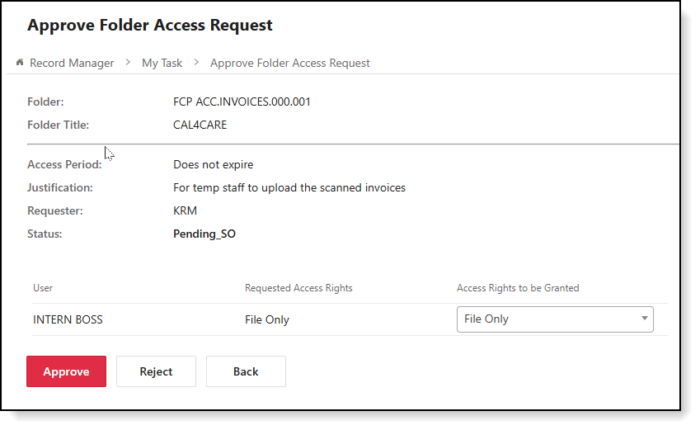
- For approvals, you may provide a optional remark. For rejections, a reason must be provided.
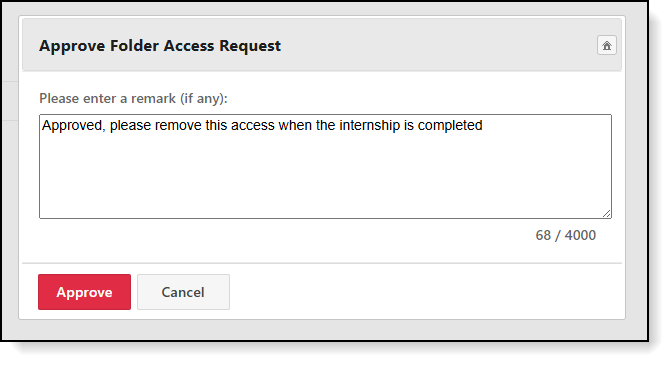
- If the request is approved, the user will have access to the folder immediately.
