Configuring Department Settings
The Manage Department menu facilitates the management of the master list of the different department names within an organisation.
To create a new department,
- Login as System / User Administrator
- Click on Module Switcher at the top bar and select KRIS Administrator module.
- Click on Manage Department under Control Panel section.
- Enter the name of the new department.
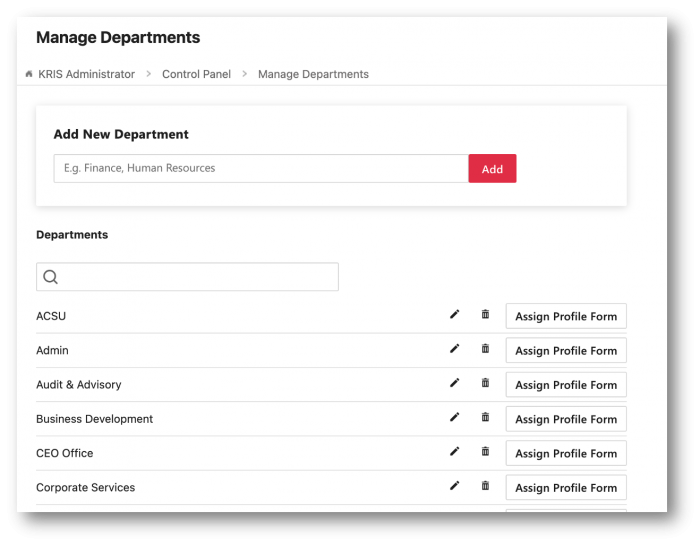
- Click on the Add button to add new department.
A new department will be inserted in the Department with the following action button and icon.
- Edit
 – To update the name of the department.
– To update the name of the department. - Delete
 – To delete the entire department.
– To delete the entire department.
- You cannot delete the department if it is already being used by a Role in KRIS.
- Assign Profile Form – To assign customised filing profile form(s) to the department. This is applicable to organisations that define various customised filing Profile Form(s) to capture different types of records with different metadata.
